Best Website Builders for Small Business

If you want to set up a website for a small business but have no idea where to start, you’ve come to the right place.
Building a website without experience can seem daunting at first. Luckily, today there are many products that allow anyone to build a site from scratch, including those without any coding or design experience whatsoever.
A good website builder comes with easy, visual design and drag-and-drop elements. It’s simple and not clunkily loaded with tons of features you likely don’t need right now. It should nudge you along in the process, rather than leaving you to figure it out on your own.
Below we review the best web builders you can use to create your small business website today.
Domain Name, Email & Website by MyCompanyWorks
We offer an affordable and simple website builder to launch your online business fast. Choose from a standard website or e-commerce site to advertise your business and start building a stand-out web presence. All templates are easy to use and customize, and support is available 24/7. Maintain your site along with the rest of your business in one place and for a low annual fee.
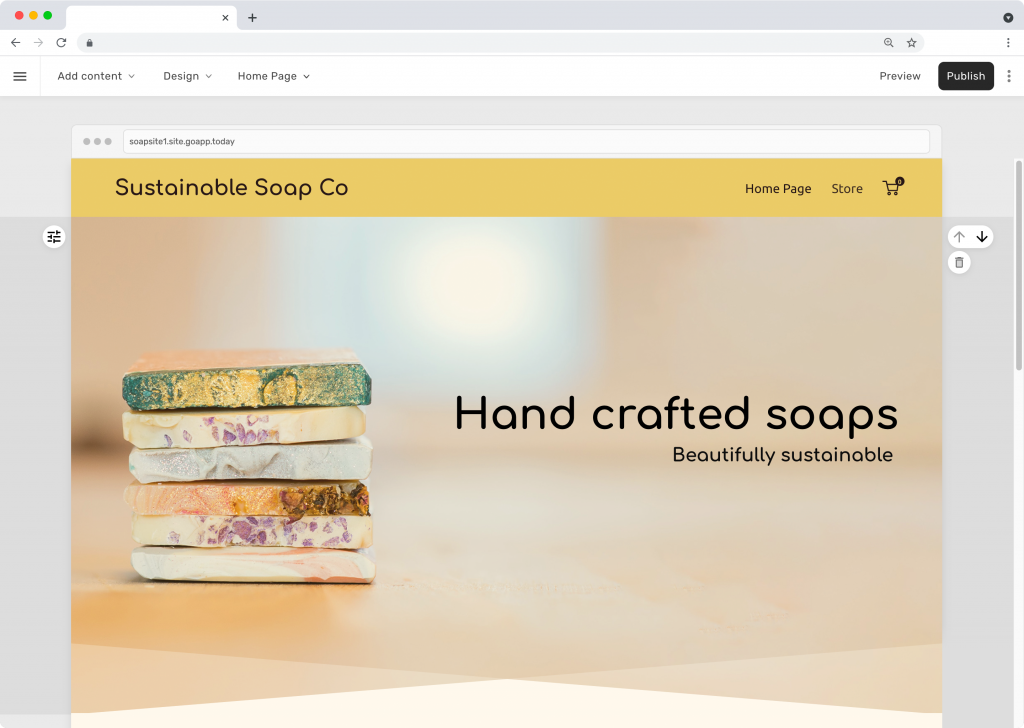
Wix
Pros: Wix is a visually appealing builder that’s great for beginners. Just drag and drop elements where you want them to create your website in no time. You can choose from 500+ templates, making it simple for those who don’t know how to design or code. All their templates are mobile-optimized as well.
Cons: As simple as Wix is to use, you’ll be limited in terms of function and customization. Once your website is live, you won’t be able to change the theme/template. So if you want to change it, you’ll have to take it offline. Storage space is also limited, with the highest plan giving you 50GB. Just be aware you won’t be able to be as flexible with the website as you want.
Pricing: Wix offers two types of plans: Website or Business & eCommerce. The cheapest plan is at $13/month with a free domain and 2GB bandwidth. All other plans come with unlimited bandwidth. There’s also an Enterprise plan that offers complete support including onboarding, maintenance, and security.
Best for: People who want a quick, easy and hassle-free setup with no intention to tweak a lot of elements.
Squarespace
Pros: Favored by artists, photographers, and others in the field of visual media, Squarespace is a stylish website builder with 100+ pre-made, mobile-ready templates that are some of the best-designed on the web. It’s an intuitive tool anyone can use to create a website in no time. Setting up a store is easy and all plans come with an SEO tool.
Cons: Although Squarespace’s templates definitely come with plenty of flair, if you don’t like their general aesthetic, there’s not much you’ll be able to do about it. The layouts also take a longer time to load than other services and aren’t good for scaling with more complex website features. As for their eCommerce feature, there are better, more affordable options like Shopify.
Pricing: Squarespace offers four tiers on its pricing plan, starting at $12 a month. If you’d like to use the eCommerce feature, you’ll need to have at least the Business plan for $18 a month.
Best for: Businesses that rely on visuals to draw clients and customers like photographers, artists, filmmakers, restaurateurs, designers, and smaller eCommerce operations.
Weebly
Pros: Recently purchased by eCommerce company Square, Weebly is another intuitive builder with drag-and-drop features. They have 40+ mobile-friendly templates to start with. Unlike Wix or Squarespace, it’s easier to scale with Weebly. It’s a more flexible builder that allows you to input code to make the changes you need.
Cons: While Weebly offers a visual builder, there’s still a limited structure, unlike Wix where you can really move around elements freely. If you have an international business, it’s important to consider that Weebly blocks traffic from countries like China and Russia by default.
Pricing: Weebly has a simple pricing plan divided into two groups: websites and online stores. The free plan will show the Weebly branding on the website. Removing it and connecting with a custom domain will cost $5 a month. The online store plan starts at $12 a month and includes the shopping cart and 3rd party payments.
Best for: Those who want an easy website builder with more flexibility to add and change code.
WordPress
Pros: WordPress is the most popular free web builders out there. It’s said to power one-third of all websites on the internet. Many businesses, particularly publishers with a large volume of content, use WordPress as their primary content management software (CMS). If SEO is a major factor for you, WordPress is probably the best option for you as you can install countless plug-ins to optimize your content for Google. In terms of flexibility and freedom, WordPress is the best as you can input any code or design you want.
Cons: The free plan is easy enough to use but quite limited for most businesses. Its website builder is nowhere near as intuitive or visually pleasing as some of the other options. Most templates will need to be purchased separately unless you have a premium plan.
Pricing: There are five different plans, ranging from free to eCommerce. The premium tiers start at $8 a month. Most businesses will need at least a premium plan to run a functional website.
Best for: Bloggers and publishers or other businesses centered around content marketing.
Shopify
Pros: Shopify is the best option for eCommerce businesses. It’s not just a website builder but a powerful eCommerce tool equipped with marketing and sales analytics features. It also allows you to sell across multiple channels like Amazon, eBay and Instagram. If you run an eCommerce business, it’s probably the easiest way to set up your entire operation in no time.
Cons: Though Shopify is great for eCommerce companies, as a website builder, it’s not the most flexible or easy to use. When you start, you can choose a theme for your storefront. But if you change your mind, it won’t be a one-click change as the remaining content won’t be reformatted automatically.
Pricing: Their pricing is straightforward, with only three tiers starting at $29 a month.
Best for: eCommerce businesses.
GoDaddy
Pros: Without question, GoDaddy’s primary service is domain registration and web hosting. But it also has a decent website builder which is great if you purchase your domain through the site and don’t want to bother looking for a separate website builder. Because the builder is attached to the domain service, you can simply choose a template and use your domain to go live today. They guide you through the setup in a very straightforward manner.
Cons: Somewhat predictably, their website builder is not the best on the web. While it’s simple, there aren’t too many options. It’s suitable for beginners in that it’s easy to use but if you’re a visual person who wants the freedom to drag-and-drop elements, this is not the right builder for you.
Pricing: There are four plans for GoDaddy’s website builder. They’re relatively cheap and all come with a one-month free trial.
Best for: People who’re already using or planning to use other GoDaddy services.
This page may contain affiliate links, which means MyCompanyWorks may receive a commission if you make a purchase using these links.